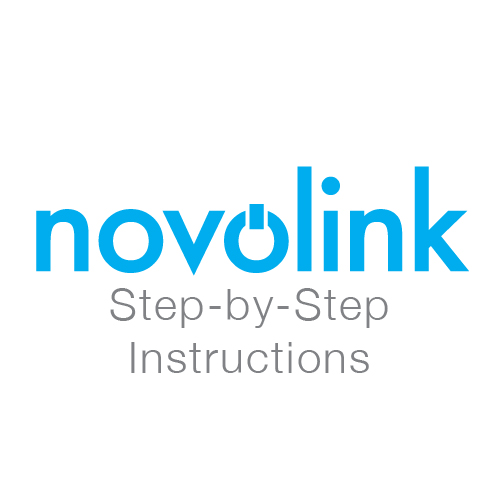Controlling Groups of Lights
Grouping will allow you to control any number of light strings at the same time, including turning them ON/OFF, changing color, pattern, etc. (You can only group Novolink C9, G40 and Icicle WiFi RGB D-Lights at this time.)
For example, once you’ve decorated your house for the holidays, you’ll be able to bunch all the lights in a single light ‘Group’, and turn them all on with just one touch!
From the main screen, select ‘Devices’, then select ‘Group’.
Select ‘Add Group’, which will open a menu of devices that are available to group (NOTE: These lights do not need to be active, just registered with and controlled by your app.)
Add the devices you would like to group by tapping the circle to the right of the device name.
Your named group will be added to the Groups menu, and can be toggled/customized in the same way as a single Device.
When your done, select ‘Save’. You will be asked to name the group (ie. Indoor Lights, Tree Lights)