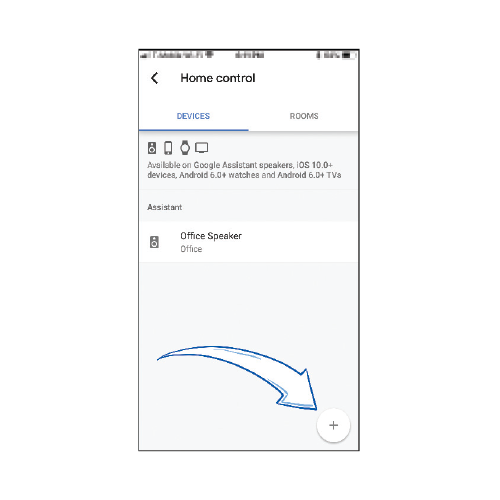1. Open your Google Home app, navigate and select 'Home Control'.
2. Select the ADD button (+) in the lower left-hand corner.
3. Scroll-down and tap "Novolink"
4. Enter the same Username and Password information as with the WiFi D-Lights app and select 'Link Now'.
5. Proceed with authorizing the App. You'll then be able to name the device (for voice recognition), and assign it to a room.